Support

How to create a Workspace
Clientshare's George demonstrates the step by step guide to creating a Workspace on Clientshare Pulse the unique Quarterly Business Reviews (QBRs) platform.
Check out how you can create your Workspace and manage your settings and how best to use your Workspaces.
Transcript:
George: Hi there. My name is George, and I am the head of Customer Success for Clientshare. So in this short video, I will be taking you through how to create Workspaces within your Clientshare Pulse organisation. So, when you're at the home page, of Pulse here in the in the cap the leadership dashboard, all you'll need to do is to go to your profile on the top right here, select organisation settings, and then you can see here there's a tab for Workspaces. So once that opens, you can see I've already created a lot of Workspaces in the past.
But very simply, I just, select the add workspace button. I add the logo for the Workspace, type the name of the Workspace. I can then add any users that have already signed up, that need access to, the workspace as an admin. I can add any senior managers, as part of that Workspace as well. And then we'll also be able to invite account managers and add account managers once that Workspace has been created.
So I hope you found this video useful. Please do let me know if you have any questions. I'll be more than happy to help.
Read more:
.png?width=300&height=157&name=how-to-create-and-send-a-review-thumbnail%20(7).png)
How to use time and licences filters on the leadership dashboard
How are current QBRs causing frustrations?
5 benefits of QBRs for ITO
Not yet a Clientshare customer?
Learn more about Clientshare and our software solutions for service providers here or request a demo
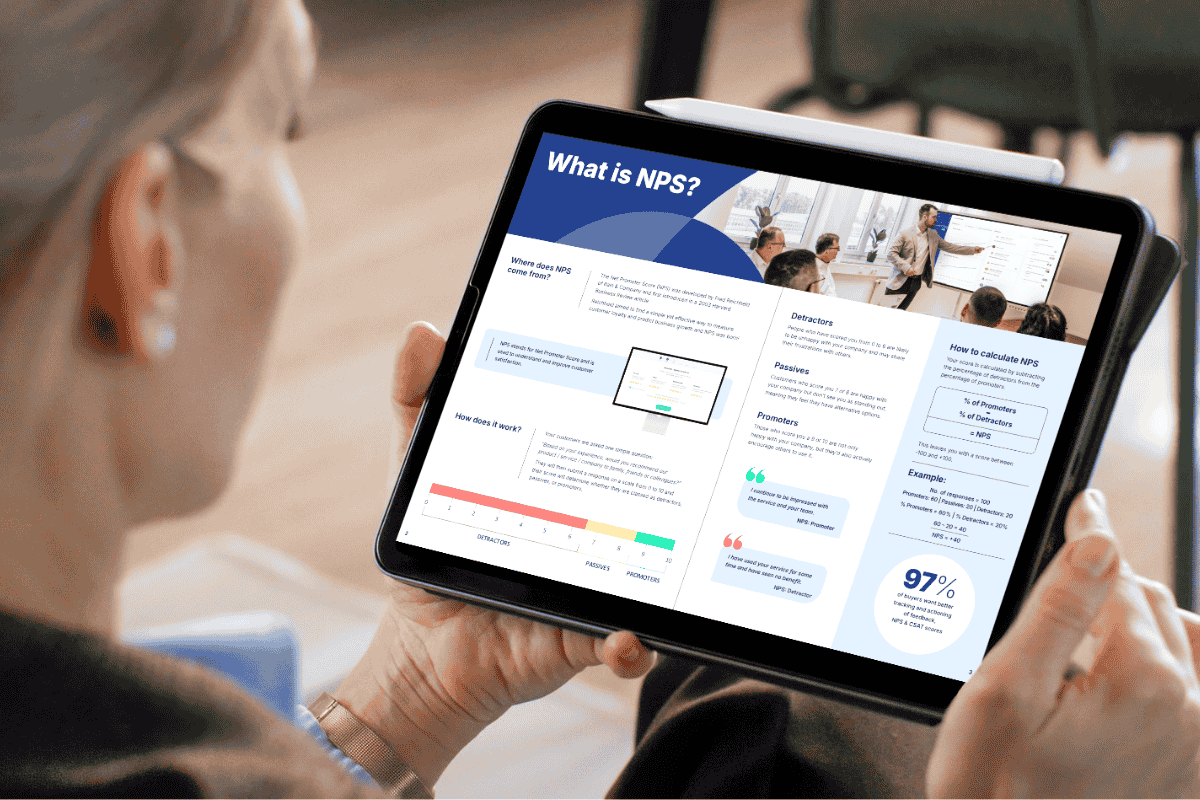
Download our latest whitepaper
NPS is one of the most popular B2B feedback metrics, yet few use it effectively to retain clients and drive growth. This paper explains what NPS measures, why it matters, and how leading suppliers leverage it to boost retention, upsell opportunities, and customer experience.


