Support

How to navigate the Pulse Analytics
Jasmine Bell takes you through the analytics you have available for your reviews, and where to find them.
Transcript:
Jasmine: And welcome to this how to video. Today we're going to be looking at how to navigate the analytics once you've sent your clients a review. As you can see here, I've just logged on to my client dashboard and I'm just going to navigate to the latest review that I've sent out. By clicking the three dots in the right hand corner, I can navigate to analytics.
Here I can see a breakdown of the review details, so I can see who the review has been sent to, their email address, job title, and I can also see if the email has been delivered or opened, and I can also see if the review link has been clicked on by a yes or a no appearing here. I can also see a breakdown of the scores that each individual client stakeholders has given me.
This is on a red, amber, green scale. So as you can see, there are some really good scores here. So they're appearing in green. If I hover over the pulse score, I can see a breakdown of the four individual areas and what scores I've been given for each area. When you get some lower scores, they'll appear as red.
And as you can see, again, I can hover over to see those four individual areas. Thank you for listening.
Read more:
Data import/export
The power of combining QBRs with CSAT and NPS
Boost sales with digitalisation
Not yet a Clientshare customer?
Learn more about Clientshare and our software solutions for service providers here or request a demo.
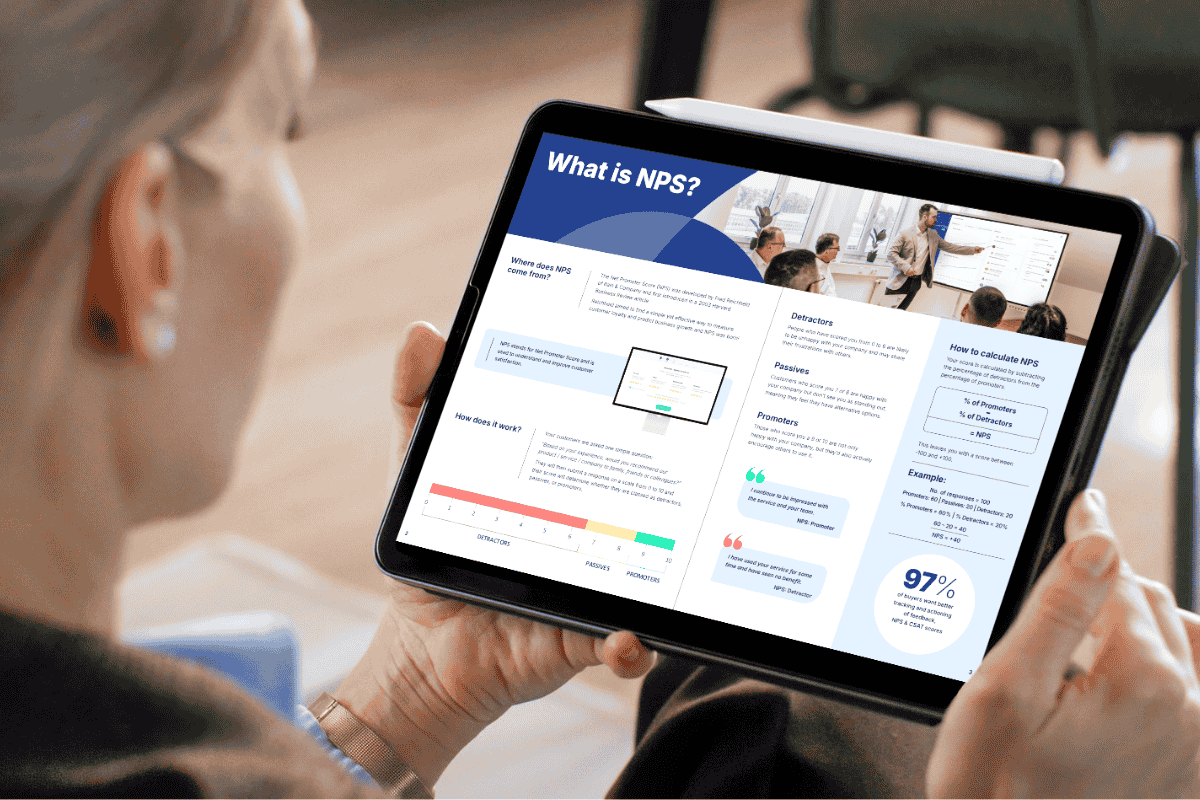
Download our latest whitepaper
NPS is one of the most popular B2B feedback metrics, yet few use it effectively to retain clients and drive growth. This paper explains what NPS measures, why it matters, and how leading suppliers leverage it to boost retention, upsell opportunities, and customer experience.


.jpg?width=300&height=169&name=The%20power%20of%20combining%20QBRS%20w.%20CSAT%20%26%20NPS%20(landscape).jpg)
