Support

How to whitelist email domains
Both our customers and their clients sometimes need to whitelist the Clientshare domain to make sure that the emails being sent using Clientshare software will be received correctly. Here's an overview of what whitelisting is and how to set it up.
As our customer, you will find separate downloadable instructions for both you and for your clients below.

What is Whitelisting?
Whitelisting is a cybersecurity measure where users can only receive emails from websites and domains that have been added to a whitelist and approved by the IT administrator in advance.
Sometimes essential software or communications can be blocked because they haven’t yet been added to the whitelist, so it is good to keep this in mind when starting to use new technology.
NOTE: If Clientshare hasn’t yet been added to your clients whitelists, the reviews you’re sending may not be received and instead head straight to their spam or junk folders.
How to help your clients add new domains to their whitelists
STEP 1
Start with contacting your client's internal IT team and send them the 'Whitelisting for Clients’ one-pager. While the process may vary between Microsoft 365, G-Suite and other providers, they all have an option to set up a whitelist or add a domain to an existing whitelist.
The Clientshare domains are:
Email domain: @myclientshare
Website domain for Clientshare Premium: secure.myclientshare.com
Website domain for Clientshare Pulse: pulse.myclientshare.com
Useful links
How to create a Microsoft 365 Whitelist
STEP 2
Once their IT team has confirmed the whitelist is ready and the domains have been added, just ask them to confirm with your Account Manager so you can continue to use Clientshare knowing all emails are delivered.
Assets:
You will also find the instructions in pdf format below; including a pdf you can share directly with your clients.
Read more:
How to create and send your first Business Review with Clientshare Pulse
What is NPS and why is it your most powerful measurement for client success?
How to set up and measure your custom Pulse Index to maximise your return and minimise your churn
Not yet a Clientshare customer?
Learn more about Clientshare and our software solutions for service providers here or request a demo.
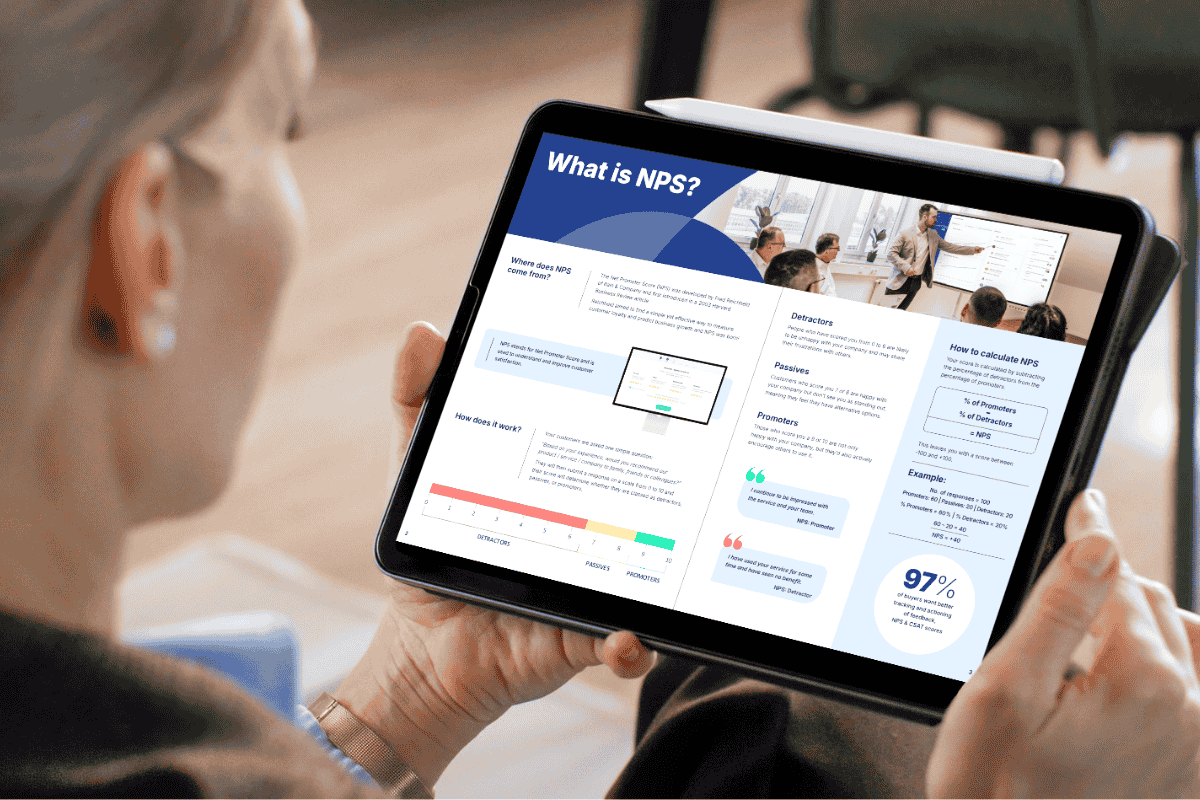
Download our latest whitepaper
NPS is one of the most popular B2B feedback metrics, yet few use it effectively to retain clients and drive growth. This paper explains what NPS measures, why it matters, and how leading suppliers leverage it to boost retention, upsell opportunities, and customer experience.





