Support

How to navigate the Organisation Dashboard
Chris Jones takes you through how to navigate your Organisation Dashboard on Clientshare Pulse.
Transcript:
Chris Jones: In this video, I'm going to be taking you through the organisation-level dashboard. To see this dashboard, you must either be an owner or an admin within your organisation. And to access it, you must have your organisation selected, have workspaces selected at all workspaces and clients selected as all clients. You'll see at the top here that you have three key metrics. The first being the number of licences that are within your organisation across all of your workspaces. The total number of reviews that have been sent across these workspaces within the time period selected at the top, and the average pulse index score, again, throughout the last 12 months in which this time is selected. You'll also notice the NPS layer over here. Here you can see the percentage of promoters, passives and detractors within your organisation. The NPS score at the top here is calculated by the percentage of promoters minus the percentage of detractors. And this is your organisation NPS score. To determine who the promoters, passives and detractors are, you can select one of the following options here. Here you'll be able to see the stakeholders who have given you these scores and the review in which they've scored you on. You'll also have their details if you wish to contact them as well. I can also then select between my promoters, passives and detractors, and I can also click to see more if there are more than two options available. If I scroll down on the organisation-level dashboard, I will see my list of workspaces. Within each workspace, I can see how many licences there are, the days since last review in which a review was sent within this workspace, within a specific client, and then the average pulse index and NPS score for that workspace. I can also select the workspace and this will take me into the workspace-level dashboard. I can also then see the latest feedback comments that have been provided within my organisation. Here you can see whether they are pending, whether they've been approved. And if I select one of the comments, I can be taken into the comments page, which you'll also find on the sidebar here. And at the bottom, we have the scorecards, the pulse index score, which is the average across the whole organisation for the last review. The average across the allotted months, and also the net promoter score. Again, the average across the allotted months. For any further questions about the organisation-level dashboard, please contact support@myclientshare.com. Thanks for listening.
Read more:
How to navigate your Workspace Dashboard
3 more ways to improve your QBRs
Not yet a Clientshare customer?
Learn more about Clientshare and our software solutions for service providers or request a product demo.
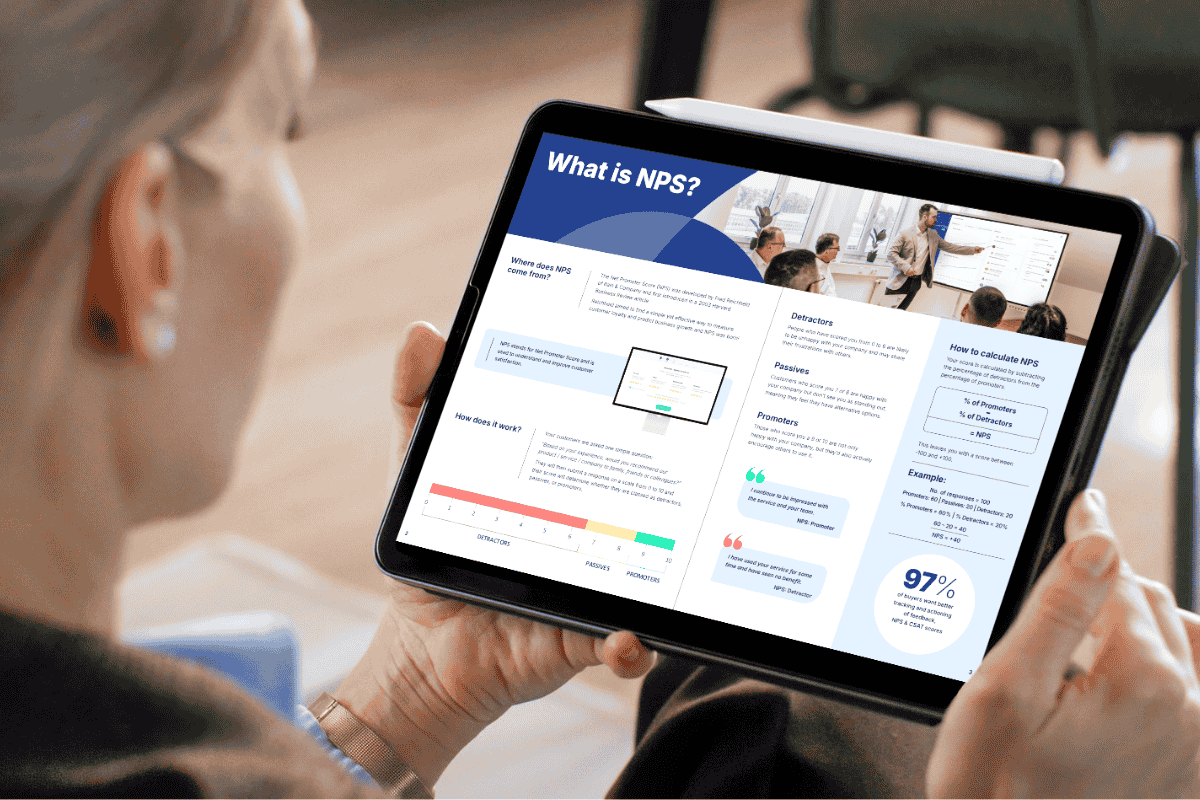
Download our latest whitepaper
NPS is one of the most popular B2B feedback metrics, yet few use it effectively to retain clients and drive growth. This explains why it matters, and how leading suppliers leverage it to boost retention and upsell opportunities.



