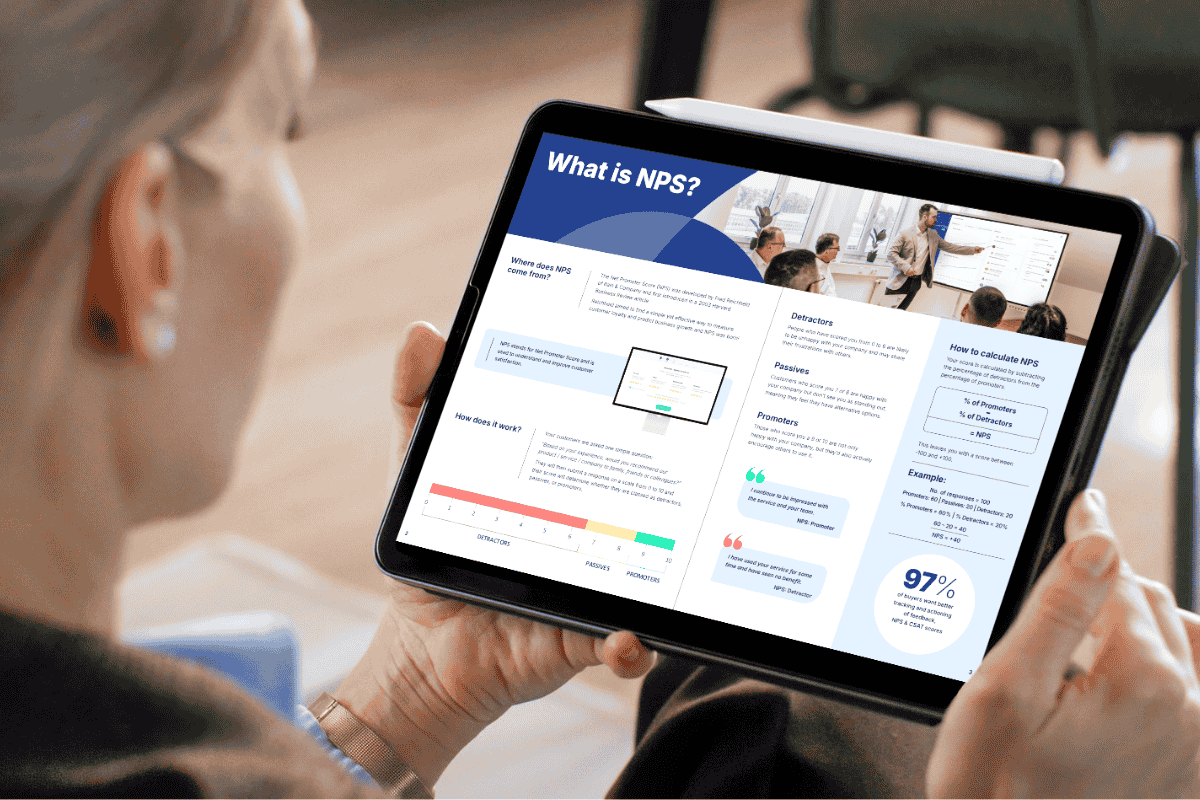Your reviews are only as powerful as the way you present them and, with our new Customisable Review Emails, you’re now in full control of how your message lands in your clients' inboxes.
This update makes it easier than ever to:
-
Add personal context to your review emails
-
Reinforce client relationships through tailored messaging
-
Ensure a consistent, professional look and feel every time
You can use this feature to outline the content in the review, explain the importance of leaving feedback, reference current conversations you've having, or anything that will help add context to your Pulse review.

Personalisation that drives better engagement
With this new feature, you can customise the body of your review email to suit your tone, your client and your message. The subject line, greeting, signature and call-to-action contain automatic components and are fixed to keep things consistent. But everything in between is yours to make your own.
This means your email can be as formal or friendly, concise or detailed, as you want it to be so you can grab your clients' attention and encourage review engagement.
What's changed?
The text box that was previously on Step 4 of creating a Pulse review for writing an intro message has been removed. Instead, you’ll personalise the email that's sent with your review in a final 'Check & Send' step.
You can still include a video message with your review that will sit on the revamped introduction slide of your review, alongside your name, review title, date and profile picture.
Why have we made this change?
First impressions count! By moving the personalised message into the email that accompanies the review, your communications become more effective, your reviews more impactful, and your process more personal.
Click through the feature tour below to see how the new feature comes together, or head over to our dedicated Support article to see how you can use it to full effect!
If you have any questions, please email support@myclientshare.com or contact your Clientshare representative.
Read more:


.jpg?width=800&height=600&name=The%20QBR%20Delusion%20-%20blog%20thumbnail%20(2).jpg)